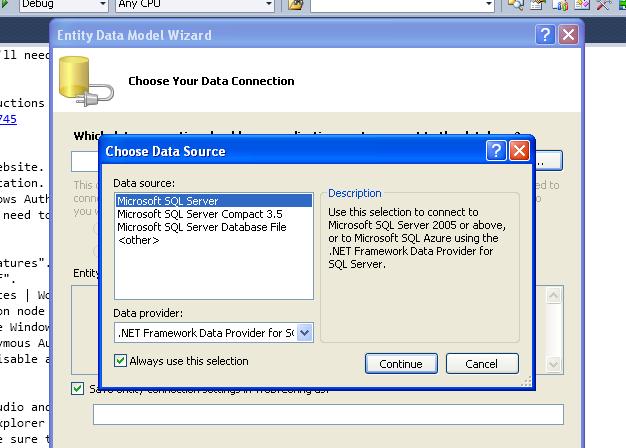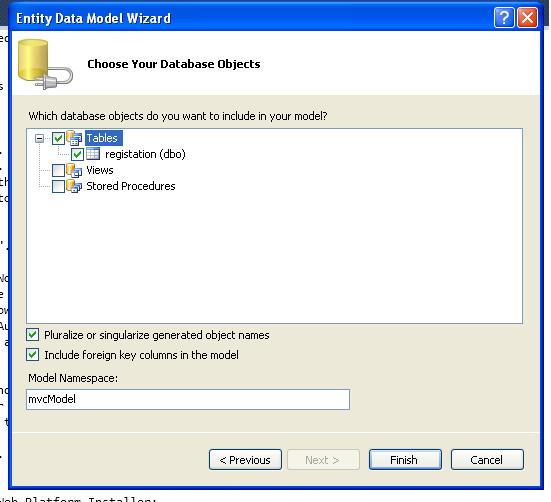IGNOU MCA, Masters in Computer Application
IGNOU's Master of Computer Applications Programme is a 3-year
programme. The broad objective of the MCA programme is to prepare
graduate students for productive careers in software industry
and academia by providing an outstanding environment for teaching
and research in the core and emerging areas of the discipline.
The programme's thrust is on giving the students a thorough and
sound background in theoretical and application-oriented courses
relevant to the latest computer software development. The programme
emphasizes the application of software technology to solve mathematical,
computing, communications / networking and commercial problems.
MCA programme consists of 31 courses worth 108 credits.
OR
Other Graduates / Non-Computer Science B.Tech / M.Sc (such applicants are required to pursue CIC concurrently with MCA 1st semester)
OR
Graduates with PGDCA from a Recogniaed / Deemed University or its equivalent course not less than one year from a State Board of Technical Education, or its equivalent body established by the Central / State Government.
IGNOU MCA Eligibility Criteria
The eligibility criteria for the MCA programme
(as on Jan, 2005) are:
Bachelor of Computer Science / Applications / Information Sciences
/ Information Technology from Recognized / Deemed University.
OR
Other Graduates / Non-Computer Science B.Tech / M.Sc (such applicants are required to pursue CIC concurrently with MCA 1st semester)
OR
Graduates with PGDCA from a Recogniaed / Deemed University or its equivalent course not less than one year from a State Board of Technical Education, or its equivalent body established by the Central / State Government.
IGNOU MCA Programme Structure
The programme structure for MCA is:
I Semeter
| Course Code | Course Title |
|---|---|
| MCS-011 | Problem Solving and Programming |
| MCS-012 | Computer Organization and Assembly language Programming |
| MCS-013 | Discrete Mathematics |
| MCS-014 | Systems Analysis and Design |
| MCS-015 | Communication Skills |
| MCSL-016 | Internet Concepts and Web Design |
| MCSL-017 | C and Assembly Language Programming Lab |
II Semester
| Course Code | Course Title |
|---|---|
| MCS-021 | Data and File Structures |
| MCS-022 | Operating System Concepts and Networking Management |
| MCS-023 | Introduction to Database Management Systems |
| MCS-024 | Object Oriented Technologies and Java Programming |
| MCS-025 | MCSL-025 Lab (based on MCS-021, 022, 023 & 024) |
III Semester
| Course Code | Course Title |
|---|---|
| MS-031 | Design and Analysis of Algorithms |
| MCS-032 | Object Oriented Analysis and Design |
| MCS-033 | Advanced Discrete Mathematics |
| MCS-034 | Software Engineering |
| MCS-035 | Accountancy and Financial Management |
| MCSL-036 | Lab(based on MCS-032, 034 and 035) 3 |
IV Semester
| Course Code | Course Title |
|---|---|
| MCS-041 | Operating Systems |
| MCS-042 | Data Communication and Computer Networks |
| MCS-043 | Advanced Database Management Systems |
| MCS-044 | Mini Project |
| MCSL-045 | Lab(UNIX & Oracle) |
V Semester
| Course Code | Course Title |
|---|---|
| MCS-051 | Advanced Internet Technologies |
| MCS-052 | Principles of Management and Information Systems |
| MCS-053 | Computer Graphics and Multimedia |
| MCSL-054 | Lab( based on MCS-051 & 053) |
| MCSE-01 to 12 | 3 Stream* Courses |
VI Semester
| Course Code | Course Title |
|---|---|
| MCSP-060 | Project |